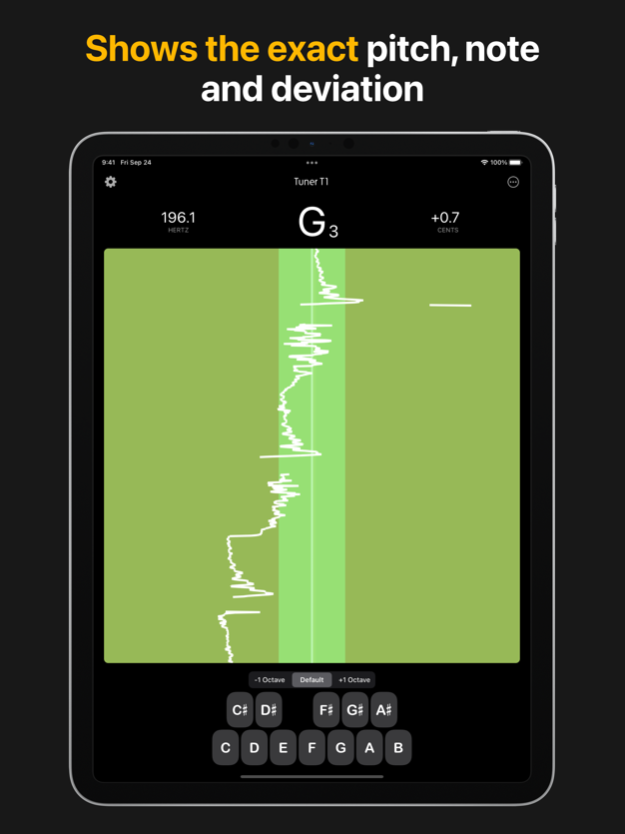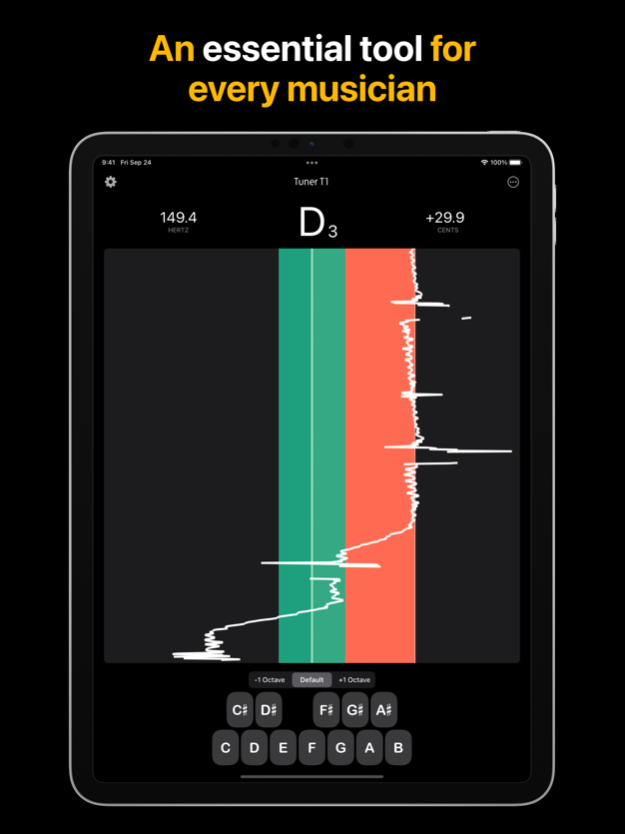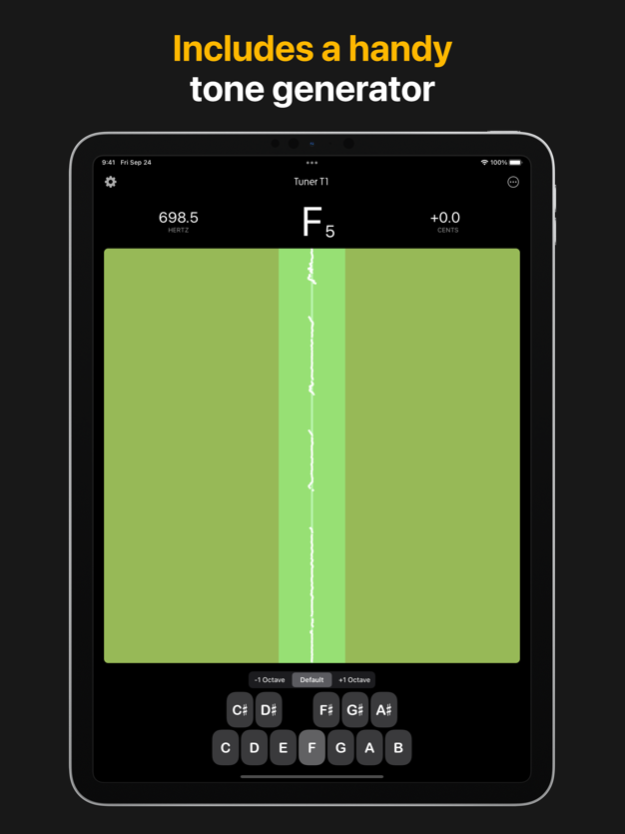Tuner T1 Pro 4.17
Continue to app
Paid Version
Publisher Description
Tune musical instruments (guitar, violin, viola, bass, piano, cello, flute and many more) with this simple chromatic tuner. Tuner T1 Pro also comes with a handy Tone Generator that plays any musical note as reference for tuning. A must-have tool for musicians.
• Simple to use with all the essential features.
• Live pitch graph displays the exact pitch, note and deviation in realtime.
• Extremely accurate (can be tuned to an accuracy of ±0.1 cents).
• Tone generator that can generate reference tones over a note-range of 3 octaves.
• Ability to set the frequency of A₄ (for tunings where A₄ is not 440 hertz).
• Option to visualize pitch on piano keys.
• Option to set detection latency - By setting a lower latency value, pitch detection will be faster. This works great for cases like vocal practice. By using a higher latency, pitch detection will not respond to momentary unintended sounds and noise (works great for instrument tuning).
• Smart Detection - Use machine learning to enable pitch detection only when certain instruments or vocal sounds are detected.
• Option to display system time on the title bar of the app - This feature is very helpful for live situations where time needs to be kept track of.
• Option to adjust the thickness of the line used for live pitch graph.
Apr 5, 2023
Version 4.17
Fixed an issue with overlapping text in the Settings page.
About Tuner T1 Pro
Tuner T1 Pro is a paid app for iOS published in the Audio File Players list of apps, part of Audio & Multimedia.
The company that develops Tuner T1 Pro is JSplash Apps. The latest version released by its developer is 4.17.
To install Tuner T1 Pro on your iOS device, just click the green Continue To App button above to start the installation process. The app is listed on our website since 2023-04-05 and was downloaded 10 times. We have already checked if the download link is safe, however for your own protection we recommend that you scan the downloaded app with your antivirus. Your antivirus may detect the Tuner T1 Pro as malware if the download link is broken.
How to install Tuner T1 Pro on your iOS device:
- Click on the Continue To App button on our website. This will redirect you to the App Store.
- Once the Tuner T1 Pro is shown in the iTunes listing of your iOS device, you can start its download and installation. Tap on the GET button to the right of the app to start downloading it.
- If you are not logged-in the iOS appstore app, you'll be prompted for your your Apple ID and/or password.
- After Tuner T1 Pro is downloaded, you'll see an INSTALL button to the right. Tap on it to start the actual installation of the iOS app.
- Once installation is finished you can tap on the OPEN button to start it. Its icon will also be added to your device home screen.